Click on the tabs of the screen image below to see help for that specific page.
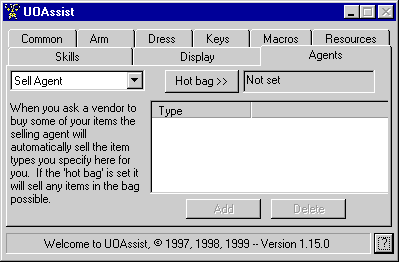
The Agent Page
Using the drop down list in the top left corner you can select which agent to view (in game, in this help scroll down the page).
| Sell agent |
The first thing you need to do is add items to the list. So log into the game and then push the 'Add' button on this page. When that is done the cursor in the game will change to a targeting cursor. Simple 'target' the type of item you want the agent to sell automatically for you. An example would be arrows. When you first select the item an <Unknown> will be added to the list and quickly (if you aren't lagging) it will change to a description of the item like arrows in this example. No if you go to a vendor that buys arrows and say 'Vendor I have goods to sell, take a look' the selling agent will see if that vendor offers to buy the arrows on your list, if he does the agent will automatically sell as many as he can for you. If the agent does see items you want sold you will not see the normal 'sell list' that appears and instead information will be placed over your characters head explaining the transaction he made for you. If the agent does not see ANY items you want sold the normal sell list will appear.
A word of caution: Items like normal plate arms, low quality plate arms, high quality plate arms and even magic plate arms look all the same to the selling agent so be very careful. If you flag plate arms to be sold and have magic plate arms in your pack the selling agent will sell them at the first opportunity.
| Skill agent |
The instructions on the agent screen should do it for you.
| Recycle agent |
The instructions on the agent screen should be enough to get you going. Read those.
| Use Once agent |
The instructions on the agent screen should be enough to get you going. Read those. NOTE that if you click on the items in the list in the game UOAssist will put a tag on the description so you know which items are still on the list.